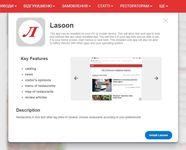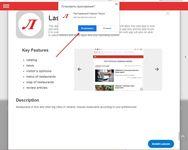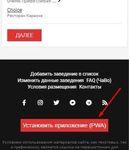Detailed news

Install Lasoon as an app!
We are pleased to announce that from now Lasoon can be used as an application on smartphones or computers! All you need to do is take a few simple steps.
Using Progressive Web Application (PWA) technology, you can now implicitly open Lasoon in a browser that will look like opening a separate application on your device. In this case, the application opened in this way will work even in the absence of the Internet or a slow connection due to data caching.
So, step by step:
1. Open Lasoon (lasoon.net) in the Chrome or Safari browser on your device (at the time of publication in other browsers, our installation is not yet working, but over time this may change).
2. Select the language version of Lasoon you need in the top line of the site.
3. Scroll down the page and find the red "Install PWA" button in the basement, press.
4. In the open modal window:
- for users of Windows, Android, Linux, Mac - click the install button at the bottom of the window and confirm your action;
- for IOS users (officially - from version 11.7) - click "Share" and select "Homescreen".
Voila! Congratulations, you've installed Lasoon as an app on your device and can now open it by clicking on the icon on your desktop!
See screenshots of the installation process for different devices in our gallery.
- Kyiv (1550)
- Cherkasy (17)
- Chernihiv (12)
- Chernivtsi (14)
- Dnipro (149)
- Donetsk (221)
- Ivano-Frankivsk (34)
- Kharkiv (308)
- Kherson (10)
- Khmelnytskyi (2)
- Kremenchuk (12)
- Kropyvnytskyi (5)
- Kryvyi Rih (7)
- Lutsʹk (4)
- Lviv (242)
- Mariupol' (4)
- Mykolaiv (33)
- Odesa (203)
- Poltava (12)
- Rivne (9)
- Sumy (10)
- Ternopil (9)
- Uzhhorod (5)
- Vinnytsia (13)
- Zaporizhzhia (8)
- Zhytomyr (8)
- Carpathians (5)